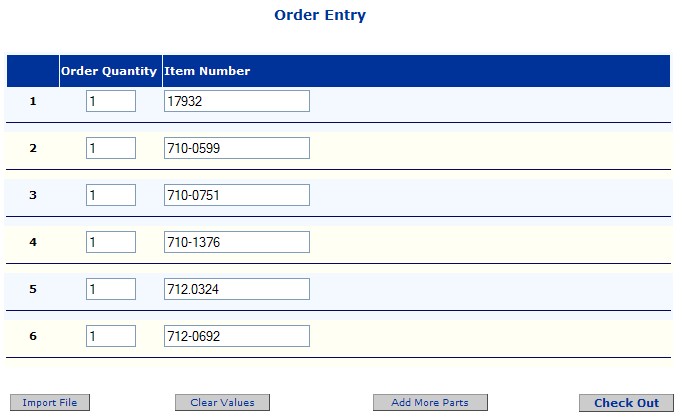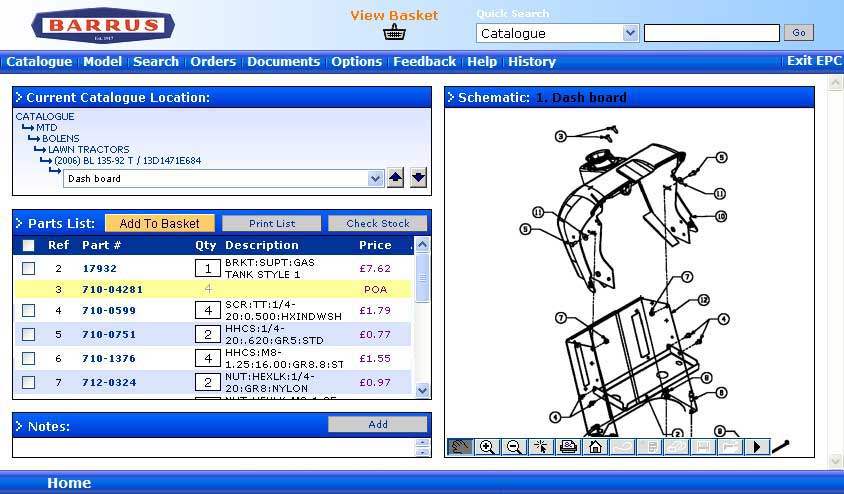
Once logged into Dial247 click on the EPC button to load the EPC. Locate the parts to be ordered and select them by placing a tick in the left hand column of the parts list. Then click the button that says 'Add to Basket' A popup will appear confirming the number of parts added to the list - click OK
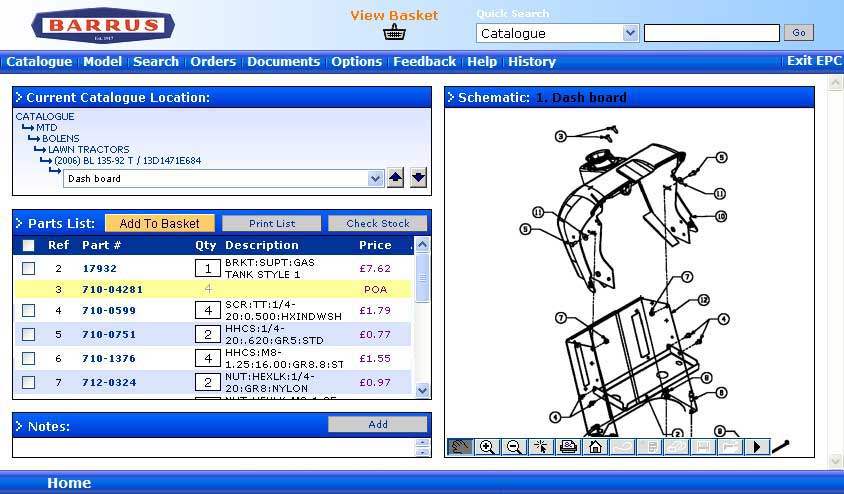
Click on View Basket to display the parts in the Quote.
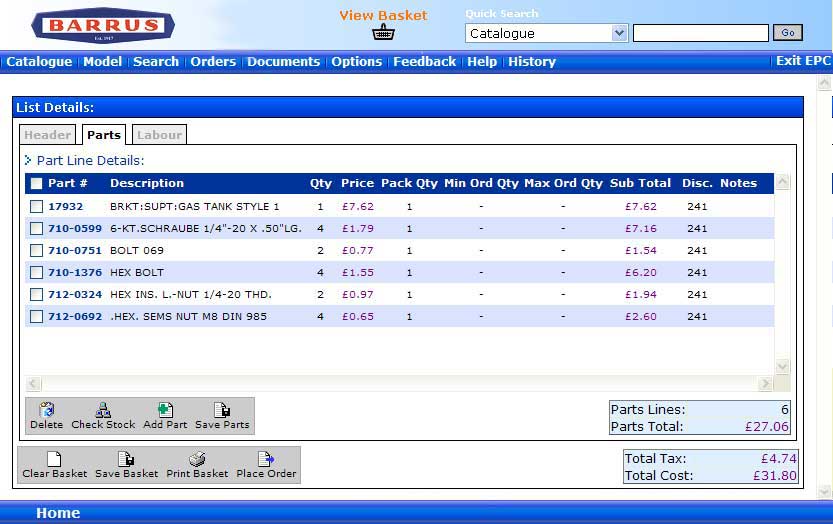
Select the parts to order by putting a tick against the line, or click the box in the blue bar at the top to select everything in the basket and click Place Order
Once the place order button is pressed the order will automatically be exported into the Order Entry page ready for processing. Click Check Out to proceed in the usual manner.